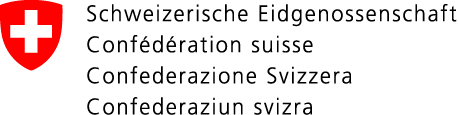To use Elic you must first register. To register, please go to https://www.elic.admin.ch and click on the menu item "Create new user account".
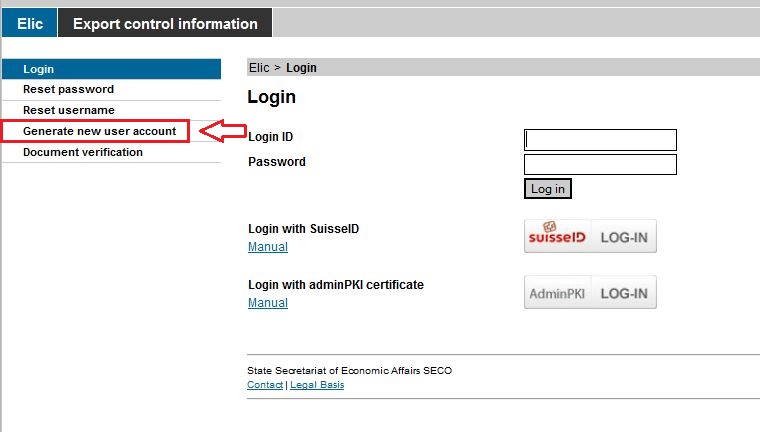
During the registration process you will be asked to select a method of authentication (for details please read the section entitled "Authentication options").
Once you have completed the electronic registration process on the Elic site please print out the signature form. Sign this form and send it, together with a copy of your passport or identity card, by post or email (info.elic@seco.admin.ch) to the following address:
State Secretariat for Economic Affairs SECO
Export Controls / Elic
CH-3003 Bern
As soon as we have received your signed form, we will check your registration and send you the activation code by mail. This also serves as address verification. As soon as you have received the activation code, you can use it to log in ELIC.
When registering a company, an authorised signatory must confirm that the person named on the registration application is authorised to manage the company’s ELIC account and to submit applications in its name (e.g. to export goods). If the company requires joint signatures, all of the necessary signatures must be provided. An authorised signatory can register himself/herself, and if no further signatures are required (no joint signatures), his/her signature on the form is sufficient.
If you have any questions, please contact our Helpdesk:
Telephone: +41 (58) 464 84 86
Email: info.elic@seco.admin.ch
Last modification 17.05.2021